Store settings is an advanced feature for setting up the layout and options on your site page. We would advise you to please contact us for help before attempting to change settings in this menu unless you are absolutely confident in your abilities to alter your website pages. We are happy to help!
Store settings are available in the left column of your dashboard.
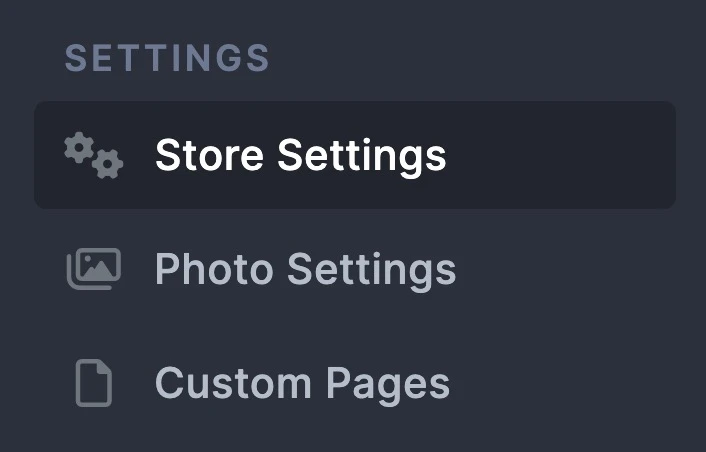
Here are the options and what they do-
Manage Store Settings Settings
Show Content Set Publish Date- Toggle On/Off the displayed date when your content was published.
Use GIF image as Preview- Use your uploaded Gif file as your preview image.
Use Image/GIF Rollover for Preview- Uses your uploaded preview photo, but will display your Gif image if the preview photo is rolled over with a cursor. **Enabling this feature will override GIF as Set Preview
Navigation Settings
Show/Use Categories- Toggles On/Off ‘Categories’ tab and page.
Show Links Page- Toggle On/Off ‘Links’ tab and page.
Show FAQ Link- Toggle On/Off ‘FAQ’ tab and page.
Show Models Link- Toggle On/Off ‘Models’ tab and page.
Show About Us Page- Toggle On/Off ‘About Us’ tab and page.
Show Customs Page Link- Toggle On/Off ‘Customs’ tab and page.
Show Model Call Link- Toggle On/Off ‘Model Call’ tab and page.
Show Photos Page Link- Toggle On/Off ‘Photos’ tab and page.
Show Videos Page Link- Toggle On/Off ‘Videos’ tab and page.
Show Updates Page Link- Toggle On/Off ‘Updates’ tab and page.
Home Page Sections
Show Popular Videos- Toggle On/Off ‘Popular Videos’ section on front page.
Show Popular Models- Toggle On/Off ‘Popular Models’ section on front page.
Sort Options
Model Sort- Sort the models on your front page by popular (by views), recently updated, or random.
Allow Member Downloads- Allow paid members to download your content. This should be set to ‘NO’ if you are operating a streaming site! **Contact Support to Disable/Enable All Content Sets
VOD File Download Limit- Limits the amount of downloads of a single purchased clip. Default is 2. (VOD = Video on Demand)
VOD File Download Expiration- Limits the amount of time the purchased video is able to be downloaded. Default is 7 days.
Pagination Options
Videos on Main Page- Set the number of videos displayed on the main page. The template display is 3 videos wide, so this number should be in increments of 3.
Videos on Update Page- Set the number of videos displayed on the updates page. The template display is 3 videos wide, so this number should be in increments of 3.
Content Display Limits
Popular Updates- Set the number of Popular Updates displayed. The template display is 3 videos wide, so this number should be in increments of 3.
Popular Models- Set the number of Popular Models displayed. The template display is 5 profiles wide, so this number should be in increments of 5.
Recommended Content- Set the number of Recommended Updates displayed. The template display is 3 videos wide, so this number should be in increments of 3.
Content Display Options
Show Model Attributes / Bio?- Toggle On/Off the Model Attributes and information in their Bio.
Store Emails
Purchase Email Frequency- Set the frequency in which you receive emails about your sales. (Not yet functional)Email Notifications- Receive emails notifying of connection/login to your dashboard.
