To see your members’ information, first log into your dashboard and locate the ‘Members’ tab in the left hand column. It will display two options- ‘Active’ members (those who have an active paid membership) and ‘Free’ members (those who have made a free account to download purchased clips or to buy a membership, and past members whose memberships have expired but they are still in our system)
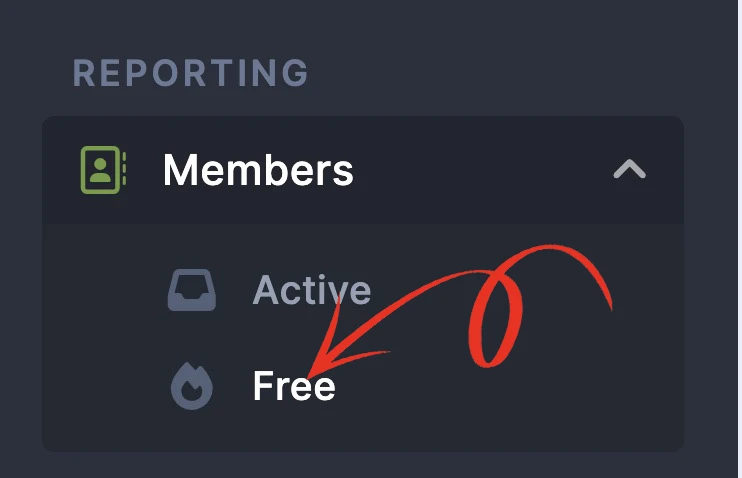
Once you’ve chosen which group of members you want, that menu with all of those users will populate. If you’re looking for a specific name, enter it into the search bar at the top right.
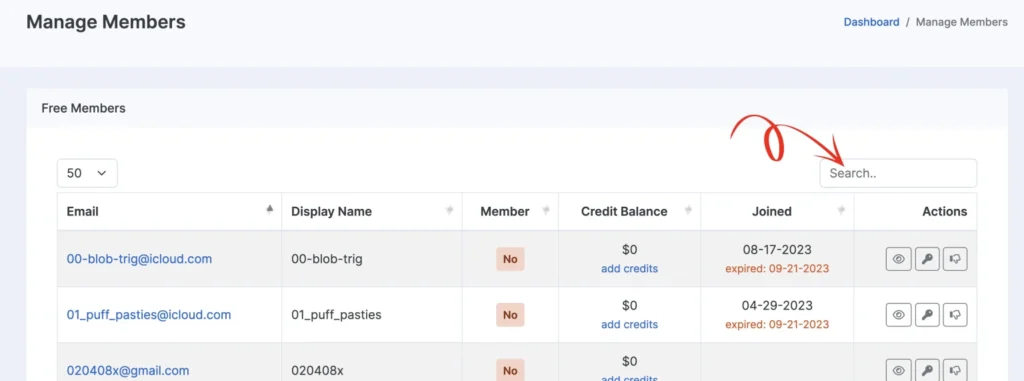
Once you’ve found the users info, click on the ‘Member Details’ button (the eyeball symbol).
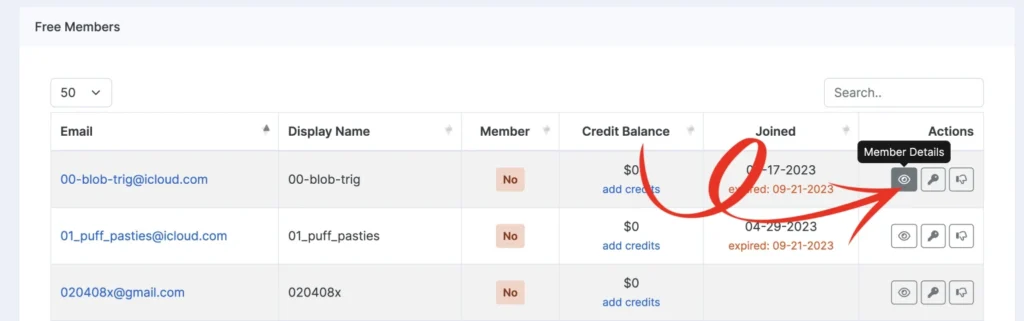
Now all of this user’s information is displayed. Their status, purchases, email address, and all information we keep is displayed here. Also you have options here for gifting, changing passwords, etc.
