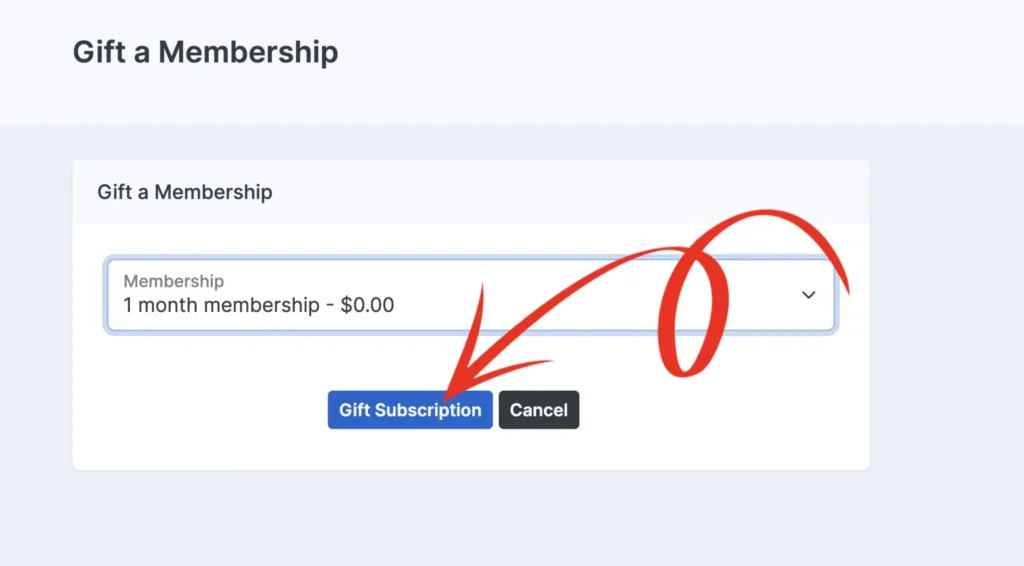First, the person who you want to gift a Membership to must sign up for a free account on your site if they haven’t already. Have them go to your website and click the login button at the top of your page. If they are a returning customer or already have a free account setup, then skip ahead to step 1.
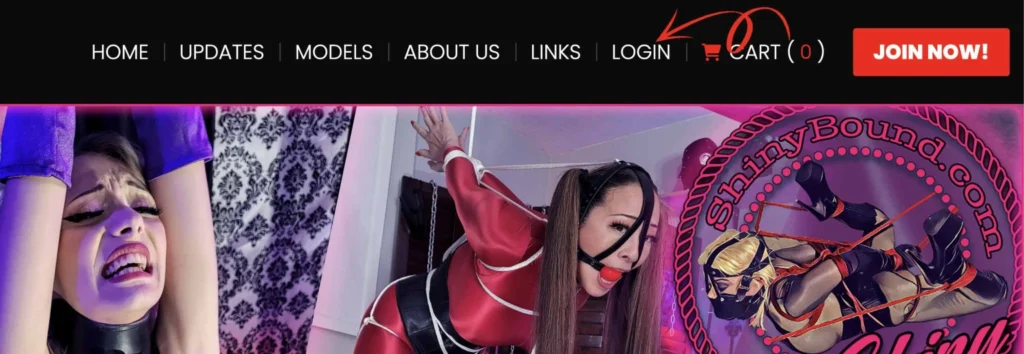
Then have them click the button that says ‘Not a member? Join now’
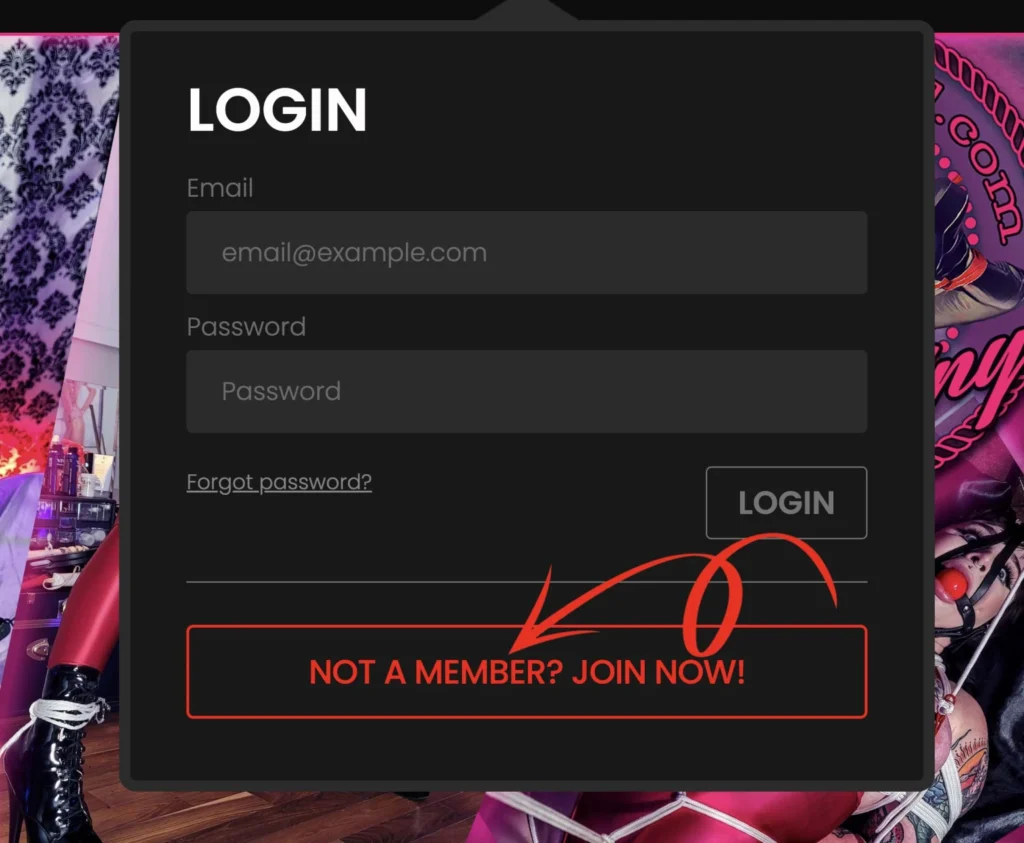
Have them enter their email address and choose a password and hit the ‘Join Now’ button to create a free user account. Now they are in our system and you will be able to gift them a membership.
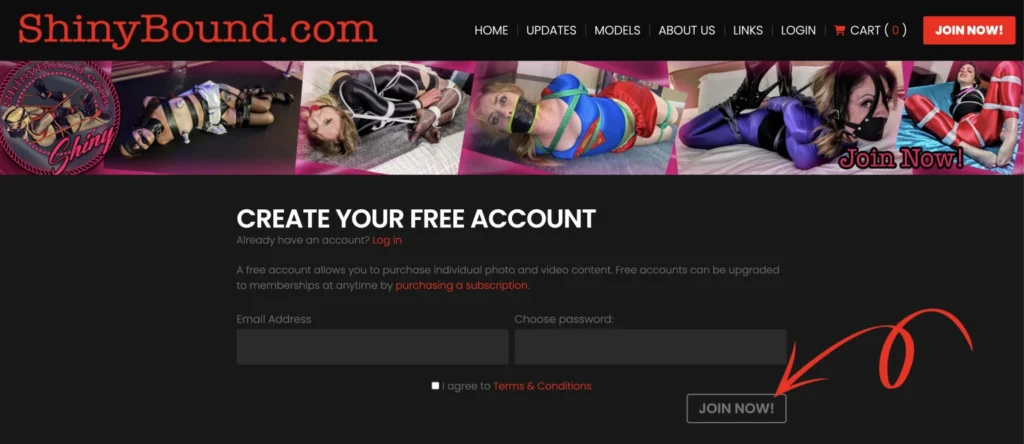
- First log into your dashboard and go to the ‘Member’ tab in the left column. Select ‘Free’ from the dropdown.
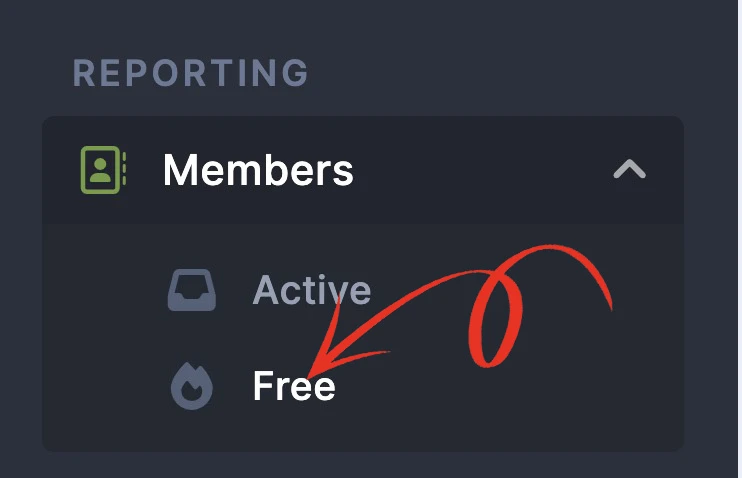
- Enter the email address of your customer into the search box.
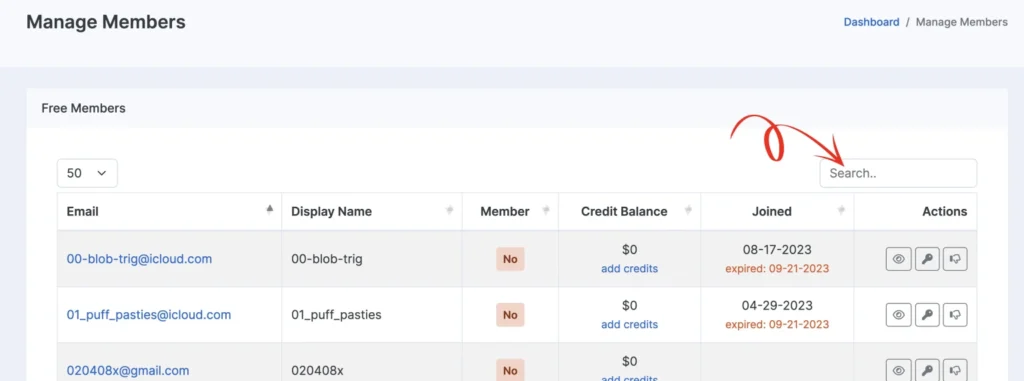
- Hit their ‘Member Details’ button.
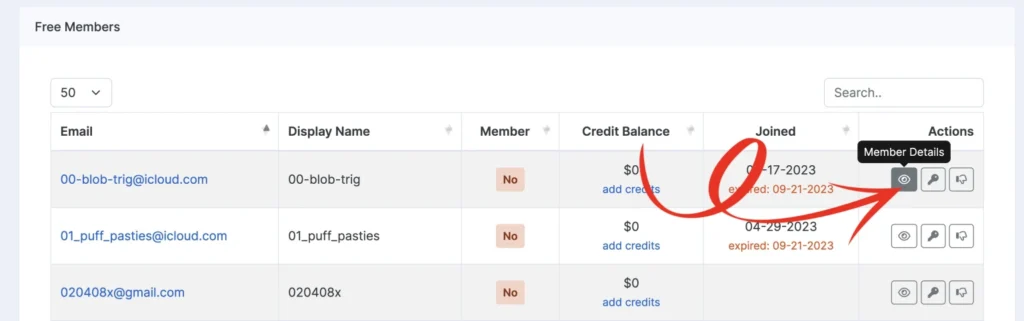
- Press the ‘Gift Membership’ button at the top of the page.
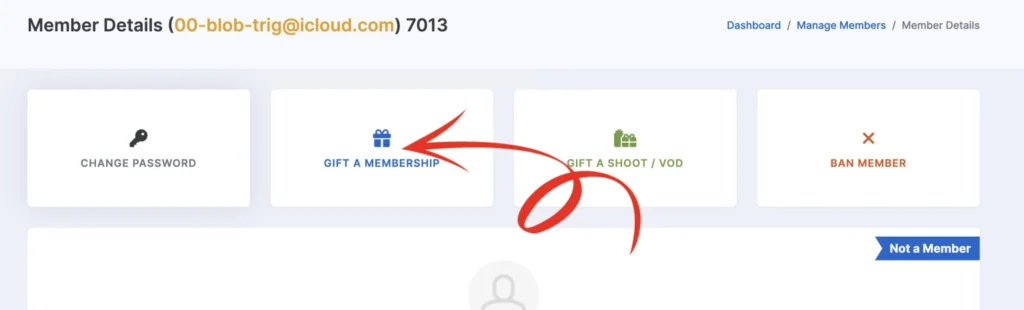
- Select the length of the free membership you want to gift to them.
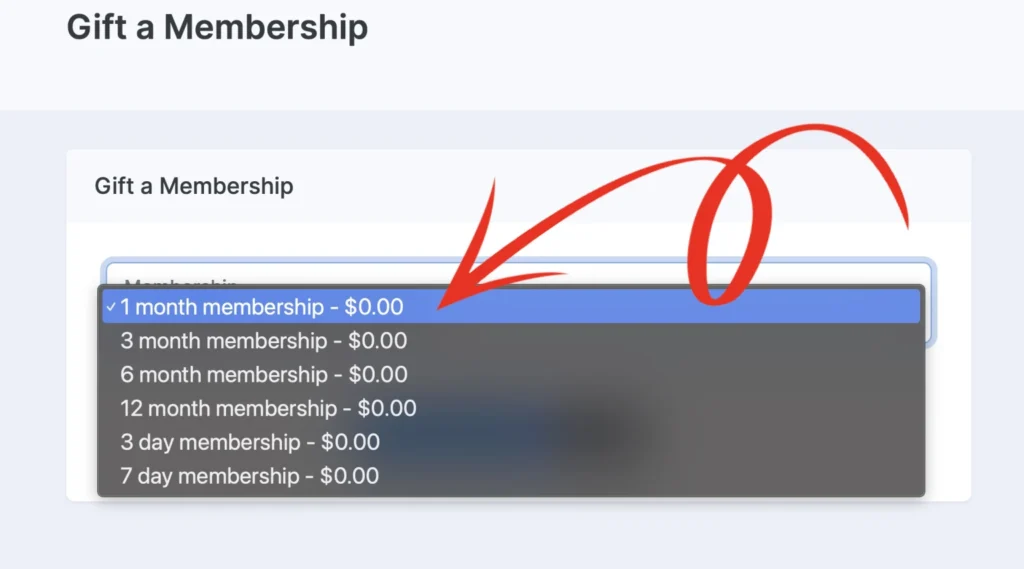
- Hit the ‘Gift Membership’ button and you’re finished! Your customer will get an email automatically with the subscription details.