Customs pages allow you to create another page on your website. Use it to advertise for your custom videos and to let people know more about your company, or whatever extra information you would like your customers to have access to or info about! Click the tab for ‘Custom Pages’ in the left hand column, then select which page you would like to modify.
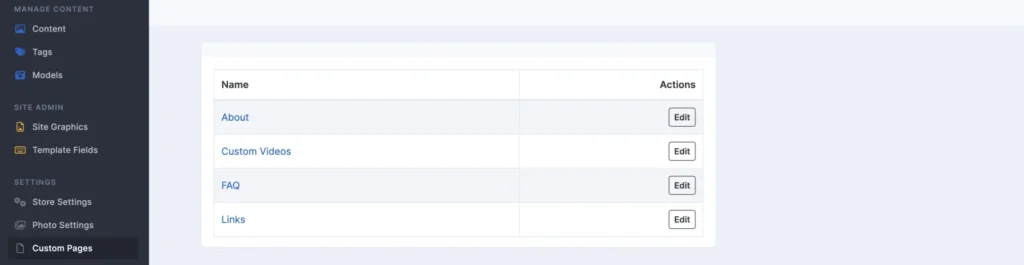
Use the toolbar to insert photos, links, change fonts, etc. When you’re finished, hit the ‘save’ button at the bottom.
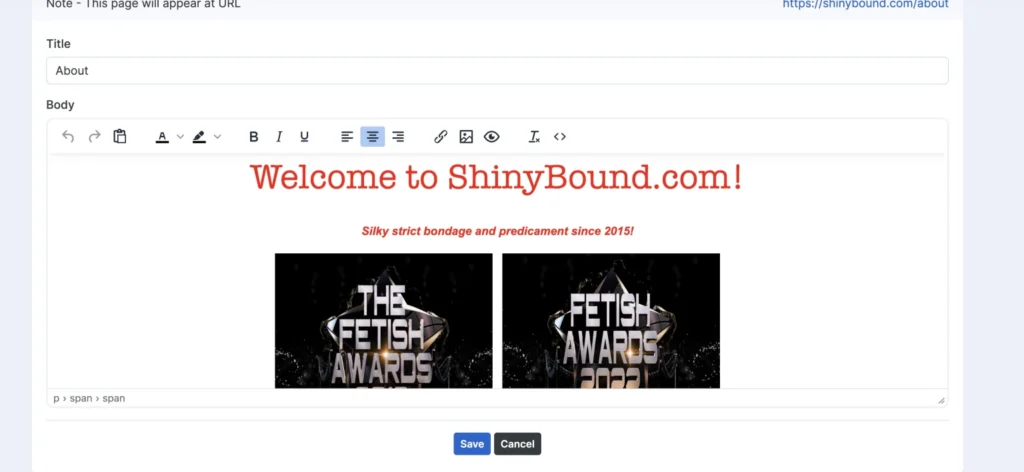
Make sure to go into ‘Store Settings’ in the left hand column and enable the page you modified.
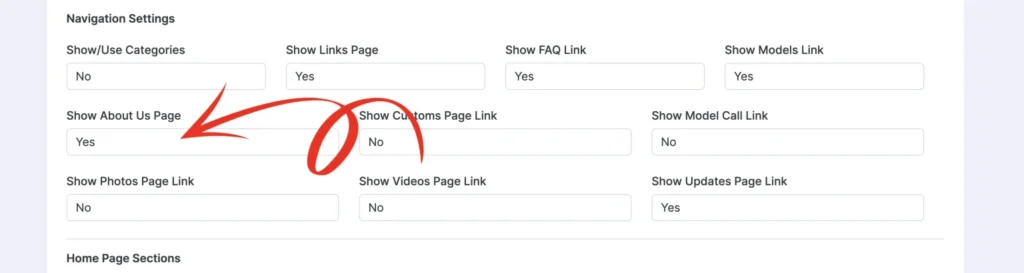
Once you have switched on the page from the ‘Store Settings’ menu, scroll down and hit the ‘Save’ button. Now your new custom page will be displayed in your site and you can see your finished product. The new page will have a tab at the top of your main page, and you will be able to click it and see the custom page.

