All of the unique language contained on your website is able to be changed or updated by going into ‘Template Fields’. First, log into your dashboard and select the ‘Template Fields’ tab in the left hand column.
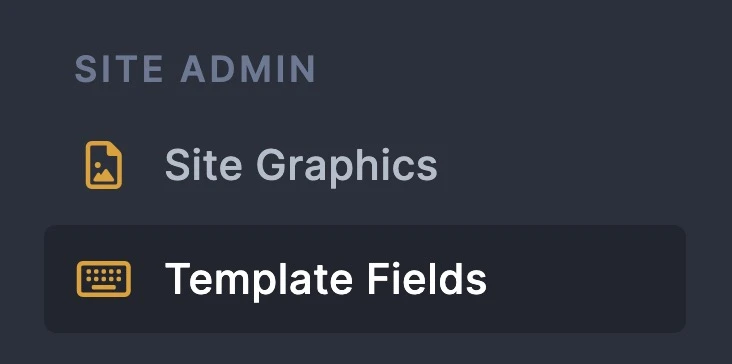
Scroll down to the item you would like to change and then click the ‘Edit’ button next to that item.
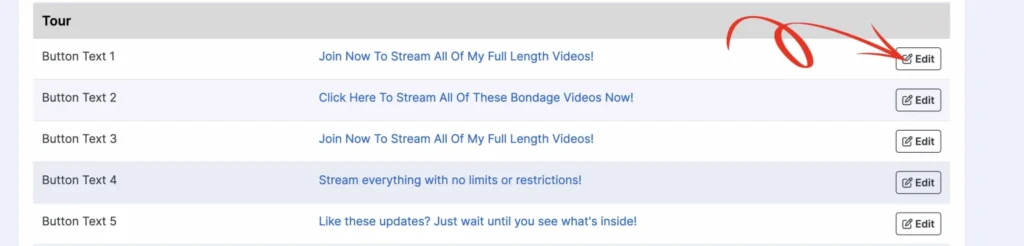
Type in the new text you would like displayed on your website and press the ‘Save’ button.
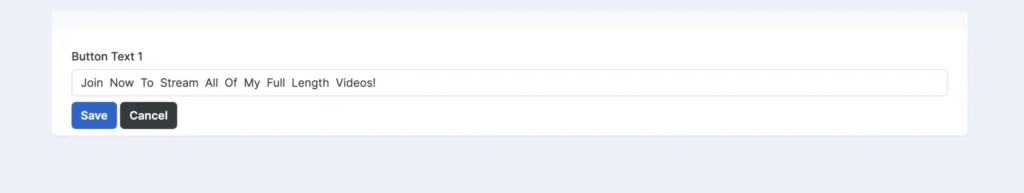
Now look on your website and see/double check the changes you made.

